This is new 7-channel Bluetooth mixer, built-in wireless Bluetooth, DSP reverberation effect, 3-band equalization adjustment, comes with USB interface, make stronger U disk playback function. Reminder: This sort of mixer is a traditional analog product, so there’s no want to talk about whether the system is suitable or not. We are eager to know what function the customer wants to use. Any operation error may cause the device to have no sound. Welcome to email us.
How to make recording work? 1. Long press the rightmost button of the mixer to enter the recording state. 2. Press the play button to start recording. After the recording is complete, long press the play button to exit or save the recording. 3. The last song in the U disk after storage. The sub-channel recording is also on the U disk.
The correct way to connect to Bluetooth: 1. Press “MENU” to switch to “BLUE Bluetooth Mode” 2. Turn on the Bluetooth connection of the mobile phone NK-F8A “Bluetooth Mode” (NK-F8A is the name of Bluetooth, find it in the mobile phone and connect it.) 3. If there’s no sound, turn the volume knob. 4. Adjust the high, middle and bass, and adjust the accompaniment to fit your own state.
Fully make stronger digital products with audio interfaces, such as mobile phones, computers, and so forth., without inserting audio cables, and directly connect with wireless Bluetooth identification. Note: Don’t switch to other modes all through use. Keep the Bluetooth mode, the Bluetooth can stay connected for a very long time. (It means to connect once every time start up)
Suitable for small performances/bands/conferences/home use/Anchor K song/computer recording, and so forth. If the item does not meet your expectations or the item has any defects, please contact us, we can refund the full amount within the first 30 days or assist you to replace it with a new item.【If there’s any problem, please don’t hesitate to contact us, we are very happy to help and strive for good customer service.】





Depusheng HT7 Bluetooth Portable Audio Mixer w/USB DJ Sound Mixing Console MP3 Jack 48V Power for Computer Recording, 7-Channel Bands Mixing Boards For Studio Recording
Amazon.com Price: $89.00 (as of 02/01/2024 10:41 PST- Details)
This is new 7-channel Bluetooth mixer, built-in wireless Bluetooth, DSP reverberation effect, 3-band equalization adjustment, comes with USB interface, support U disk playback function. Reminder: This kind of mixer is a traditional analog product, so there is no need to talk about whether the system is suitable or not. We are eager to know what function the customer wants to use. Any operation error may cause the device to have no sound. Welcome to email us.
How to make recording work? 1. Long press the rightmost button of the mixer to enter the recording state. 2. Press the play button to start recording. After the recording is complete, long press the play button to exit or save the recording. 3. The last song in the U disk after storage. The sub-channel recording is also on the U disk.
The correct way to connect to Bluetooth: 1. Press “MENU” to switch to “BLUE Bluetooth Mode” 2. Turn on the Bluetooth connection of the mobile phone NK-F8A “Bluetooth Mode” (NK-F8A is the name of Bluetooth, find it in the mobile phone and connect it.) 3. If there is no sound, turn the volume knob. 4. Adjust the high, middle and bass, and adjust the accompaniment to suit your own state.
| Size | |
|---|---|
| Brand |
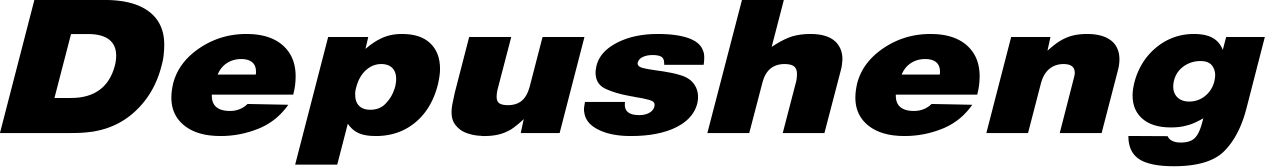









Reviews
There are no reviews yet.